How to Enjoy Maum 100%

Find friends to chat with instantly
 Make my own profile
Make my own profileAdd a photo, interests, language and profile questions that describe you.
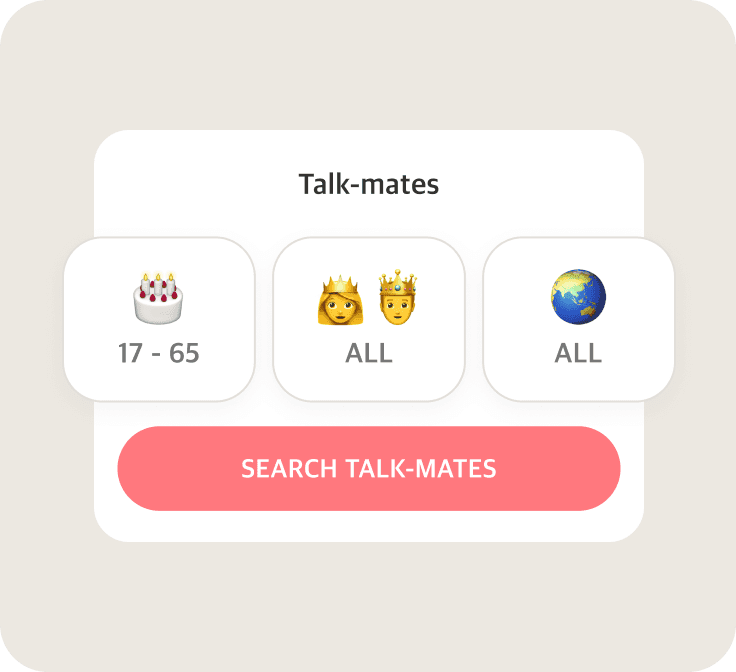 Chat with my ideal match
Chat with my ideal matchMaum algorithm will match you talk to best by country, gender, age and more.
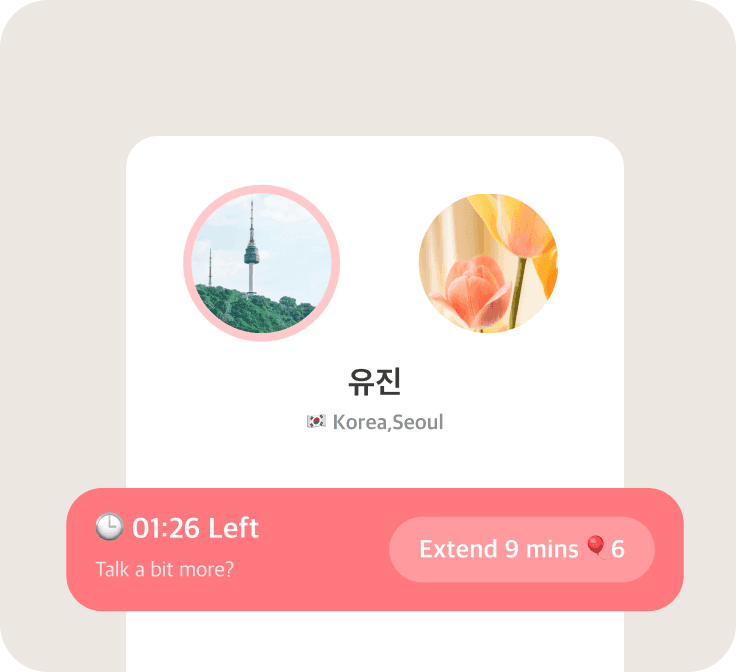 Conversation seamlessly
Conversation seamlesslyExtend the conversation whenever you want to keep it going.
Find friends who are a better match
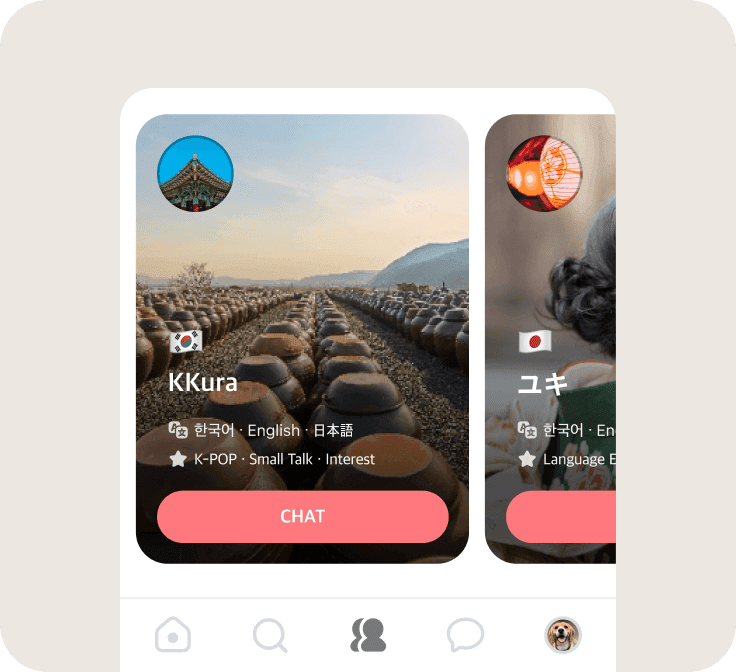 Get more friend recommendations
Get more friend recommendationsTrust Maum’s rcommendations algorithm.
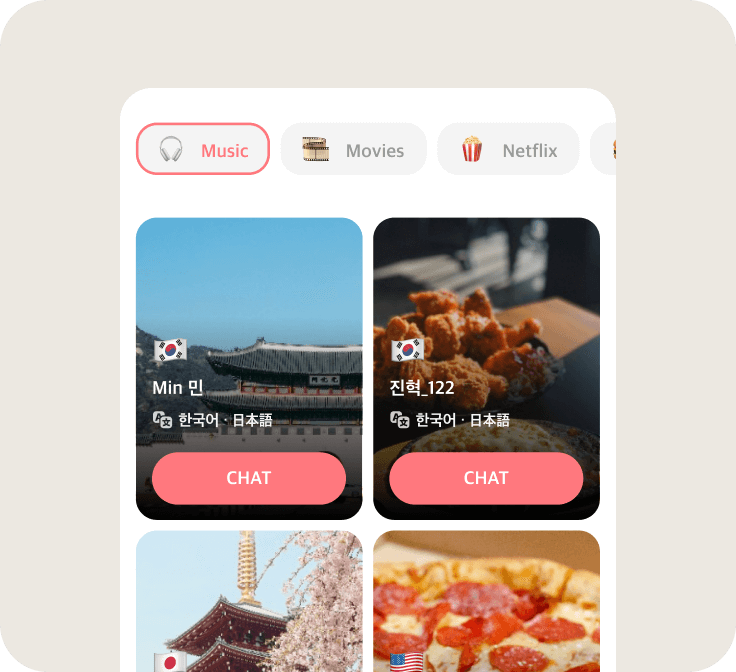 Find friends with common interests
Find friends with common interestsFind your like-minded friends.
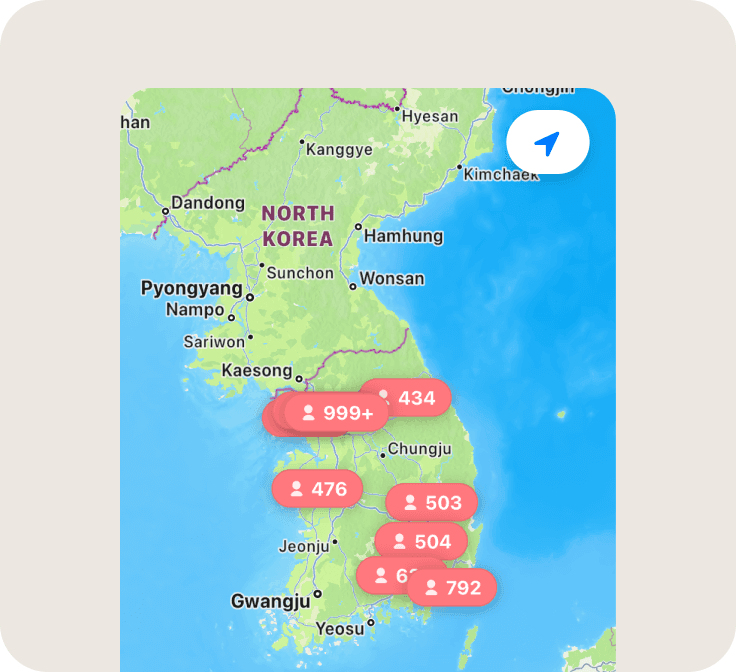 Find friends on the map
Find friends on the mapFind your friends directly on the map, in any country or city!
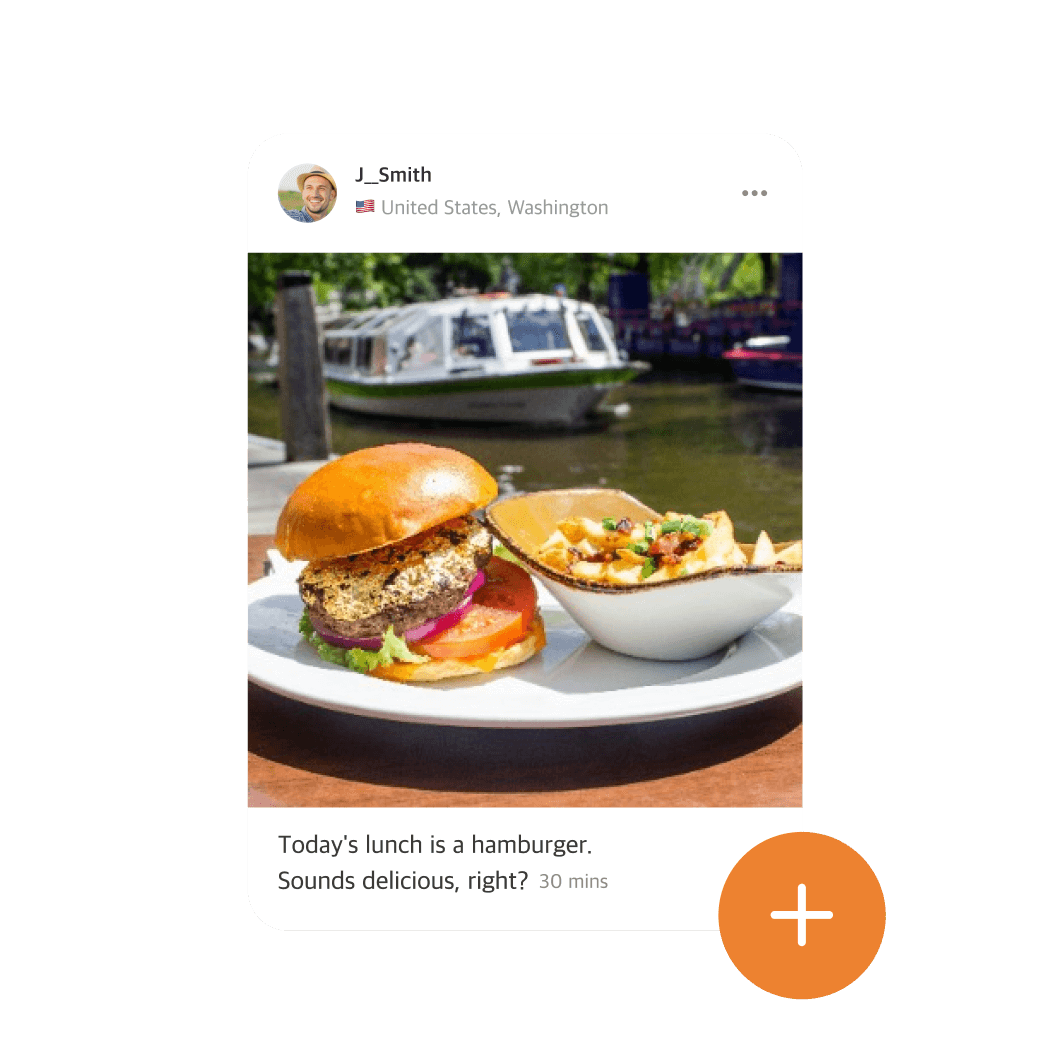
Share your daily life freely
You can share your daily life in real-time with photos, texts, and more.

Join us in creating a safe Maum space
Maum team monitors 24/7 to create a safe conversation space.
FAQs
Start with small talk about your day, and check out your friend's profile. Their interests and daily posts are likely to be full of conversation starters. If you're having trouble striking up a conversation, try listening to what they say. React to what they say and ask questions to make them feel comfortable with you.
Calls and chats within Maum app are conducted through Maum's own servers, so you do not need to pay any additional phone charges. Feel free to start unlimited calls and chats for up to 7 minutes and 30 seconds!
Yes. Before starting a call, select your desired country in main page. You will be prioritized to connect with friends from that country. However, please understand that due to the nature of real-time calls, a quick connection depends on the availability of people from that country at that time.
If you encounter an inappropriate user, let the Maum team know through the in-app report feature! You will never be connected to the reported person again, and they will be quickly banned or suspended based on the reason for the report. If you have any other concerns, please contact us via the in-app live chat.
We generally discourage the exchange of social media accounts. [Maum Conversation Etiquette] 1. Please avoid asking for contact details or social media accounts. 2. Refrain from requesting too much personal information. 3. Keep calls 1-on-1 and avoid group calls. 4. Be courteous and avoid silence during conversations. 5. Avoid using profanity, obscene language, or rude expressions.
If you click on the person-shaped menu in the bottom menu bar, you'll see a list of your past conversations. From that list, send a chat to the friend you'd like to talk to again, or wave your hand and they'll respond :)